.png)
With fraud and scams on the rise, we are taking extra steps to keep your accounts and personal information safe. As part of these efforts, you may notice that our online and mobile banking systems will now prompt you for multi-factor authentication more frequently.
Multi-factor authentication (MFA) is a security measure that requires you to confirm your identity in two or more ways, such as entering your password and then entering a one-time code sent to your phone. This extra step helps ensure that only you can access your accounts, even if someone else knows your password.
We make these updates because we are constantly evaluating the evolving threat landscape and adapting our technology to protect your assets. These changes are part of our ongoing commitment to safeguarding your financial well-being.
In addition to these system updates, here are some best practices you can follow to help protect yourself from fraud:
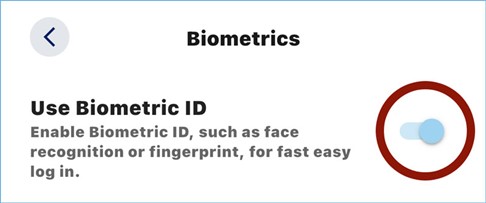
Important reminder: BrightBridge will never call, text or email you to ask for your password or other personal information. If you receive an unexpected request for this information, do not respond and contact us directly instead.
Thank you for trusting BrightBridge with your banking needs. Together, we can make your accounts more secure and keep your money safe!
If you have questions about these changes or need assistance, our Member Support team is here to help.
Category: Blog Slideshow
Starting college is exciting, but it also brings new responsibilities, especially when it comes to managing money. Between housing, food, books and social plans, expenses can pile up quickly if you’re not careful. Whether you’re living on campus or commuting, building smart habits now can help you stay on top of your finances all semester long. Here are a few tips to make your money go further while you’re in school.
Life is unpredictable and you can be responsible for unexpected expenses at any moment. Whether it is a broken appliance, a minor accident or an urgent vet bill, having a financial cushion can make all the difference. An emergency fund acts as your safety net, helping you manage these surprises without stress or debt.
Grocery costs have been climbing and many of us are feeling it at the checkout line. According to the Consumer Price Index*, prices rose by nearly 3% over the past year. If your weekly food bill feels heavier than it used to, you’re not alone. The good news is that a few simple habits can help you stretch your grocery budget further.
With fraud and scams on the rise, we are taking extra steps to keep your accounts and personal information safe. As part of these efforts, you may notice that our online and mobile banking systems will now prompt you for multi-factor authentication more frequently.
Keeping your money and personal information safe is always our focus at BrightBridge Credit Union. Part of that commitment is helping you recognize the latest scams before they can cause harm. Recently, we’ve seen an increase in cases where fraudsters use alarming pop-ups or urgent messages to trick members into taking action that puts their money at risk.
Keeping your BrightBridge accounts safe starts with strong, unique passwords. Recent trends have shown an increase in people using the same password for multiple apps and websites including email, social media and online banking. While this practice seems like an easy way to remember your login credentials, it can put your accounts at serious risk.
